日常使用的最多的Add-on应该就是Vimperator和OneTab了,只不过每次都不知道怎么干拔开OneTab(每次都傻傻的点一次OneTab然后把在挑tab开,非常的inefficient)
一开始的处理方法
在地址栏输一次resource://extension-at-one-tab-dot-com/data/onetab.html以后Vimperator虽然认了但开一个new window以后又不认了(session的关系??),方案不合格
解决方案
阅读Vimperator官方文档
Vimperator supports a number of different marks:
Bookmarks which allow you to mark a web page as one of your favorites for easy access.
QuickMarks allow you to define up to 62 (a-zA-Z0-9) web sites (or groups of web sites) which you visit most often.
Local marks to store the position within a web page.
History is also a special type of marks, as Vimperator automatically remembers sites which you have visited in the past.
实际:open开的时候有Smart Completion,和Search Keywords,一般打开过的网站是直接保存在Smart Completion里面的(究极好用),但是不知道 resource://extension-at-one-tab-dot-com/data/onetab.html 这种重开怎么就没了
可以通过bmark -title=OneTab -keyword=one resource://extension-at-one-tab-dot-com/data/onetab.html -keyword=one 添加到Search Keywords里, 下次就可以通过one直接打开了。
QuickMarks好像没什么用啊 有什么那么想看的我肯定放onetab里了
Local marks的话看长文档会用到吧,也不是很难 m做标签,'跳转就好